If you have connected with too many people on Facebook and need to hide your online status from them?here’s some help.

Just follow these small steps :
Step 1 : first Login to your Facebook account,Then you can see like this which has given in image.
After that
Click "Chat".
On the blue bar above the list of people, click a wheel-like circle.
Next, click "Advance Settings".
Step 2 :
There you can see "All your friends see you except" select that column,then, type the person's name whome you want to hide from chat.Like this.
Then click on save.
and now he'll be out of your chat. He will also not see you as "Online".




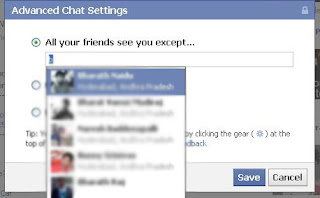





No comments:
Post a Comment